A recent update to the Dynamic Category Products Extension has made it possible to copy rules between categories.
This new feature will make producing multiple dynamic categories a bit faster.
Accessing the copy options.
Since these options will not be used every day, ProxiBlue has decided to hide them slightly, so they don't clutter your usual category page display.
Accessing them is very easy. At the bottom right of the Rules Section, and you will see a small blue [+] sign.
 Click this to expand the copy section, and again to hide.
Click this to expand the copy section, and again to hide.
There are two ways to make the copy:
-
Copy from source using select list
Select the source category from the dropdown (marked 1) and then click 'Copy Rule' (marked 2)
Note that Parent Rules (source) will copy to Parent Rules (destination), and Default Rules (source) to Default Rules (destination), and can be copied independently.
If you need to copy Parent rules to Default (or vice versa), please see the cut and paste option below.
The rule(s) will be copied, but not actioned. You must still hit save, or wait for the scheduled cron to action the rules.

-
Cut and Paste
Using this option you can cross-copy rules, from and to anywhere.
- Between different categories
- Copy from Default to Parent rules, or vice versa
- Copy from one server to another - so you can test your rules and then cut and paste them to live.
To copy, first browse to the source category, expand the copy options view, and then select the text in the `Raw Data` view field.
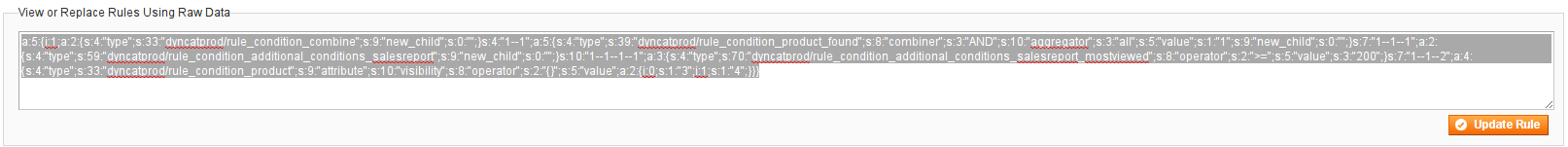
Now browse to the destination category, expand the view again, and paste the text into the `Raw Data` field. Click 'Update Rule'
The rule(s) will be copied, but not actioned. You must still hit save, or wait for the scheduled cron to action the rules.
Please note:
-> If you cut and paste the rule incorrectly, it may not display, or funcion correctly. Please ensure you paste exactly as copied.
-> Rules cannot be copied to root categories. The copy feature will not appear when viewing a root category.
