The latest new feature in the Gift Promotion extension, is the ability to generate (and email) coupons on the following customer actions:
Newsletter Subscription
Account Create
Birthdays
Configuring a Gift Promotion to allow customer actions:
- Create a new Gift promotions rule.
- In the Main rule tab, you will find a new option, IF you first configure other options to specific values.
- Select 'specific coupon' under Coupon.
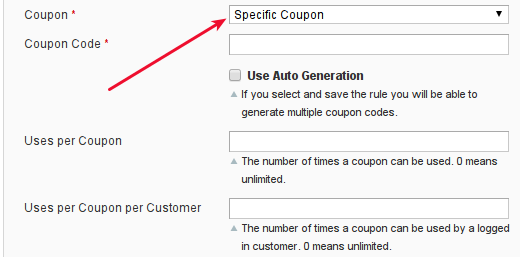
you will see additional options appear. One of these is the 'Use Auto Generation' checkbox. - Check this box.
Again, you will see a new option "Generate (and email) a coupon" appear when checked.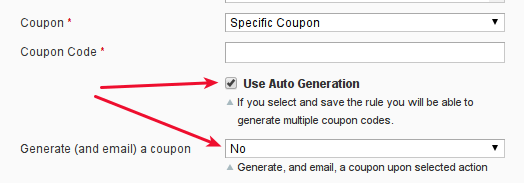
- You can select three possible options in the Generate (and email) a coupon:
- On Account Create
- On Newsletter Signup
- On Customer Birthday (cron must be working for this option)
- After one of the above options are selected, you will find additional set of options appear.
These are to configure your coupon options.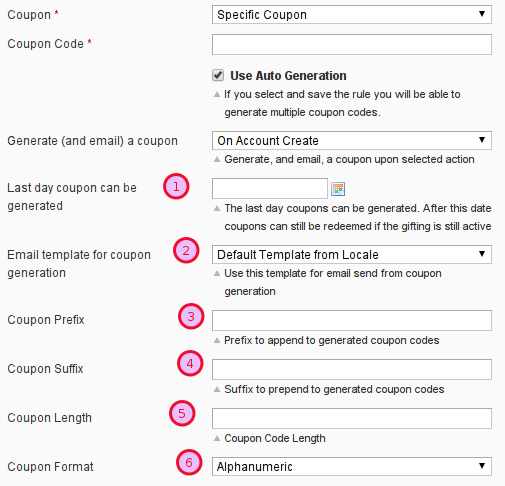
- Last day a coupon can be generated: When this date is set, it will not allow coupons to be generated past the set date.
This will alow you to leave the Gifting Rule open for a period pas this and allow customers to use their coupons, but not give out new ones - Email Template for coupon.
Here you must select the email template to be used.
Proxiblue has produced three basic example emails, which you can load into magento transactional email section.
Simply add in a new transactional email, select the wanted example (starts with 'Giftpromo ') adn load the template.
You can then set the subject, and tweak teh email to your store/design needs.
Once ready, you can select the email in this option - Coupon Prefix / Coupon Suffix: as it says: prefix/suffix the coupon code
- Coupon Length: Number of characters (excluding prefix/suffix)
- Coupon Format: Simply teh type of coupon code to generate.
Once you have completed the rest of the Gift Promotion setup, and perform the selected customer action, a coupon will be generated, and emailed to he customer.
Birthday coupons require a working magento cron, and will initiate at 3am, daily
You can view generated/used coupons in the Manage Coupon Codes tab of the Gift Promotion.
